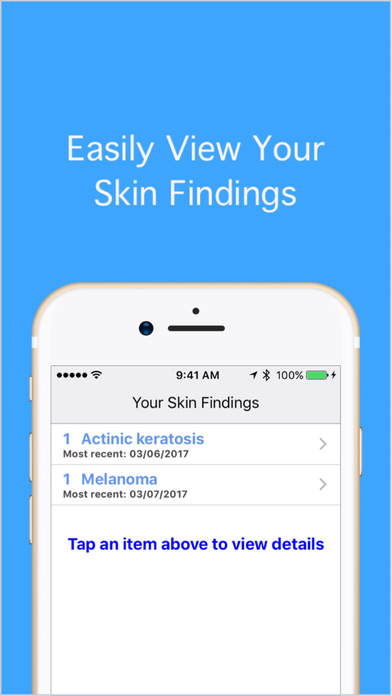SkinCaddy is a place for you to learn more about your Mohs Surgery skin findings. It provides a personalized reference manual, with photos from your skin, to help you learn about your diagnoses, treatments, risks, and prevention strategies. A clinician helps you document pre- and post-excision skin areas to build a photo-based skin history. These photos and skin findings are kept separate, encrypted, password protected, and stored on your device ONLY (photos are NOT synced to the cloud, stored on the Internet, or transmitted outside of the app).
Features:
•Create a username and password to use the first time you sign in
•Documentation of your skin findings with photographs (pre- and post-excision photographs are taken by your clinician)
•A personalized reference manual tailored to your specific skin findings
•Ability to add a flag to photos to indicate excised skin areas
Security:
•Photos are password protected and stored within the app only
•Photos are NOT synced to the cloud, stored on the Internet, or transmitted outside of the app
•Photos are encrypted (AES-256) when stored and decrypted for viewing within the app
Automatic logout when the app is interrupted:
•When interrupted (by a phone call, alert, etc.) the app will require you to login again
•While having to login again can be frustrating, it ensures that no one will see your photographs if you leave the app for any reason
Camera images:
•Photos taken with the Camera are stored within the app ONLY
Access to your Camera:
•The app will request access to your Camera the first time a photo is taken with the app
•Please grant the app access or you will not be able to document your skin findings
•You can update access settings for the Camera in Settings -> Privacy
Note:
•Currently, there is no way to reset or retrieve a forgotten password
•Passwords are not accessible outside of SkinCaddy so we cannot help you retrieve a forgotten password